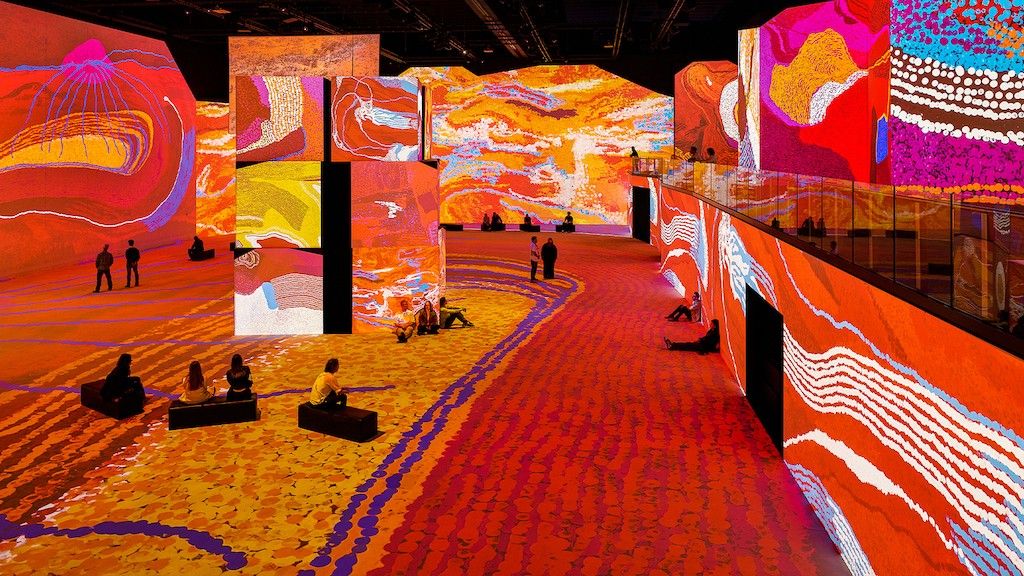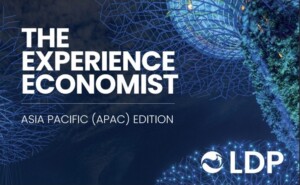Alcorn McBride, the leading manufacturer of show control, audio and video equipment for the themed entertainment industry, will be at InfoComm 2012 (booth, C9225) with three new products and a product upgrade. The company will also host a training session and a Mobile Technology seminar.
Related: Alcorn McBride Profile / Audiovisual Technology: Alcorn McBride at Brooklyn Navy Yard’s Exhibit and Visitors Center / Theme Park Reflections: a Conversation with Steve Alcorn and Peter Ed / Control systems: New Version of Alcorn McBride’s WinScriptLive! For V16Pro Show Control Now Available as Free Download
Training and Educational Seminars
Alcorn McBride will be providing a closed training session for introductory-level show control programming, approved for one CTS (Certified Technology Specialist) RU credit. The session will be held on Friday, June 15 from 1-2:30pm.
Jeremy Scheinberg, Alcorn McBride’s COO, will host a Mobile Technology session on Thursday, June 14 from 2:30-4:30pm. The seminar, “Mobile Technology: Personalized Experiences in a Group Environment”, forms part of InfoComm’s Education and Certifications program.
New Products
TourTraXX
TourTraXX is a GPS-triggered multi-channel vehicle audio player designed for up to 16 audio tracks which is perfect for pre-recorded bus tours, trolleys, shuttles and trams. TourTraXX is a durable, reliable maintenance free solution to playback needs, storing clips in MP3 format on CompactFlash. At a weight of just 4lbs, TourTraXX is compact and, because there are no moving parts, it works well in high vibration environments.
TourTraXX can be programmed with the free and easy to use GPS Builder, enabling it to step through cues automatically as it moves through defined geographical zones. Spot-logging capabilities give TourTraXX revenue-generating capacity. Advertising spots can be logged and time-stamped with data stored on the CompactFlash card for later verification and uploading.
TourTraXX comes with a dynamic microphone/aux input for push-to-talk paging and other real-time announcements.
RideTraxx
A 10-channel synchronized MP3 player with Ethernet and line/mic input, synchronized playback feature, durable design and compact size, RideTraXX is ideal for vehicle based applications such as dark rides and roller coasters that need multi-channel audio in a form factor that is resilient at the high-inertia of thrill rides.
AMI/O
For use with Alcorn McBride’s show controllers, AMI/O enables integrators to distribute inputs and outputs around a facility with only an Ethernet cable between the central show controller and the field I/O.
Available in a variety of modular configurations from 4 24VDC inputs or outputs to 32 24VDC inputs and outputs in one unit, AMI/O communicates via ModbusTCP.
AMI/O is easily configured using WinScript Live, the programming software for the V16 Pro and V4 Pro show controllers from Alcorn McBride.
ShowTouch for Apple iPad
Alcorn McBride have upgraded their touch screen interface app for Apple iPad. ShowTouch for iPad is available from the App Store and offers another level of flexible control for Alcorn McBride’s Pro line of show controllers, tailored specifically for theme parks, museums, live shows, cruise ships and transportation.
ShowTouch for iPad is simple to use and can be customized. The app interacts remotely with the V16Pro/V4Pro show controllers, instantly uploading the script for portable show control.
Free Touch configuration software is available from the Alcorn McBride website. By using integrated tutorials, customers can design a user interface, add buttons, sliders and security codes and upload their own images. The ShowTouch for iPad is app will automatically retrieve the interface files from the show controller once activated.